The first view controller below is supposed to be loaded as home screen.
But when run the project, it looked like in the image below:
And then, I looked at the Console and saw this message:
2017-09-12 16:07:40.740 Learn Swift[15358:519952] Could not load the "ConvertIcon" image referenced from a nib in the bundle with identifier "com.vathanakmao.iosapp.Learn-Swift"
Solution
It's because I don't have the "ConvertIcon" image so I remove unset the icon for the bar item of that view controller and the view controller's view loaded completely. To unset the icon, open Interface Builder and click on the bar item at the bottom of the controller. Then, open Attributes Inspector and remove the image from the Image textbox under Bar Item section.
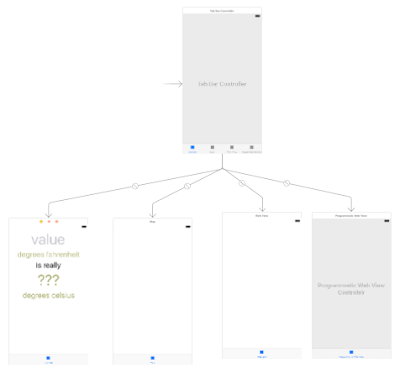



f you want to become a professional IOS developer. you should learn IOS. By learning IOS you can able to create build views. You can handle user interaction via controls like buttons, switches, and sliders etc. We can also able to display data in a table view. You can create alert boxes, handle navigation and transition between views. You can also follow iOS App Development online Course Hyderabad
ReplyDelete